In a nutshell, If your Shaw modem is flashing orange/amber, it usually means the modem is not connected to the internet – probably because it’s in the process of connecting to your internet provider or updating its firmware (software).
Common reasons for prolonged flashing include issues with coaxial or Ethernet cables, modem splitter problems, a damaged device, or network outages.
Quick fixes include confirming ISP service status, power-cycling the modem, checking and replacing cables, and inspecting the modem splitter.
Whether you’re using an Ignite WiFi Gateway Gen 1, Gen 2, or Gen 3 (formerly Fibre+ Gateway XB6, XB7, or XB8), this guide will help you restore your internet connection.
5 Possible Causes of the Shaw Modem Flashing Orange
When you see an orange light flashing on your Shaw modem, it usually means one of the following things:
Connecting to the Internet (Downstream Registration):
When you first turn on, restart, or reset your Shaw modem, it tries to establish a connection with your Internet Service Provider (ISP).
This process, known as downstream registration, is a normal part of setting up your internet connection.
The modem is essentially ‘introducing’ itself to the ISP’s network to receive internet data, which is indicated by the flashing orange light.
ISP Service Disruptions:
If there’s a service outage or maintenance work in your area, your modem may be unable to connect to the internet, leading to a prolonged flashing orange light.
Outages can be due to reasons like technical issues or weather-related disruptions. Checking Shaw’s website or contacting their customer service can confirm whether there’s a known issue affecting your service.
Automatic Software Updates (Firmware Download):
Your Shaw modem periodically updates its internal software, known as firmware, to enhance performance and security. These updates usually happen automatically.
If you notice the modem’s light flashing both green and orange, it’s likely downloading and installing a new firmware version. This ensures your modem stays up-to-date with the latest features and security patches.
Issues with a Cable Splitter:
A splitter is used to connect multiple devices to a single cable line.
If the splitter is faulty or improperly connected, it can interfere with the modem’s ability to connect to the internet, causing the orange light to flash. Inspecting and, if necessary, replacing the splitter can resolve this issue.
Modem Hardware Problems:
If you have an outdated or physically damaged modem, you will struggle to establish a stable internet connection. This can result in the modem’s orange light flashing continuously.
In such cases, assess the modem’s condition and consider a replacement or repair.
When to Worry?
- If the orange light just blinks briefly when you’re starting up or updating the modem, that’s normal.
- But if it keeps blinking for more than 30 minutes, and you can’t connect to the internet, that’s a sign you need to check for issues.
6 Easy Steps to Fix a Shaw Modem Flashing Orange Light
1. Confirm Internet Service Status
Sometimes the issue is with your ISP, not your modem:
- Visit Shaw’s “Service Updates & Outages” page on their website.
- Check if there are any known outages or maintenance works in your area that might be affecting your service.
2. Check Your Coaxial and Ethernet Cables
Faulty or loose cables can cause connection issues. Follow these steps:
- Look at the coaxial cable (the thick cable screwed into the back of your modem). Make sure it’s not damaged and is tightly connected.
- If you have another coaxial cable at home, try using it to see if the problem persists.
- Check your Ethernet cable (the cable that connects your modem to your computer or router). Ensure it’s not damaged and is firmly plugged in.
3. Power-Cycle Your Modem
Sometimes, simply restarting your modem can solve the problem. Here’s how:
- Unplug your modem’s power cord from the electrical outlet.
- Wait for about one to two minutes. This waiting period allows your modem to reset fully.
- Plug the power cord back into the outlet.
- Wait for the modem to turn back on and check if the orange light is still flashing.
4. Inspect Your Modem Splitter
If you use a splitter (a device that connects more than one device to your modem), it might be the culprit:
- Check if the splitter looks damaged or worn out.
- Try connecting your modem directly to the cable outlet without using the splitter to see if this fixes the issue.
- If the problem is resolved without the splitter, consider replacing it with a new one.
5. Factory Reset Your Modem
If all else fails, a factory reset might be needed:
- Locate the reset button on your modem (a small hole at the back).
- Use a paperclip or a similar object to press and hold the reset button for 30 seconds.
- Release the button and wait for the modem to reboot. This process can take a few minutes.
- Note that this will erase all your custom settings, so you’ll need to set up your modem again afterward.
6. Contact Shaw Technical Support
If you’ve tried all the above steps and the problem persists, it’s time to seek professional help:
- Call Shaw’s customer service line at 1-888-472-2222 or visit their support page. Keep your account information and modem details handy.
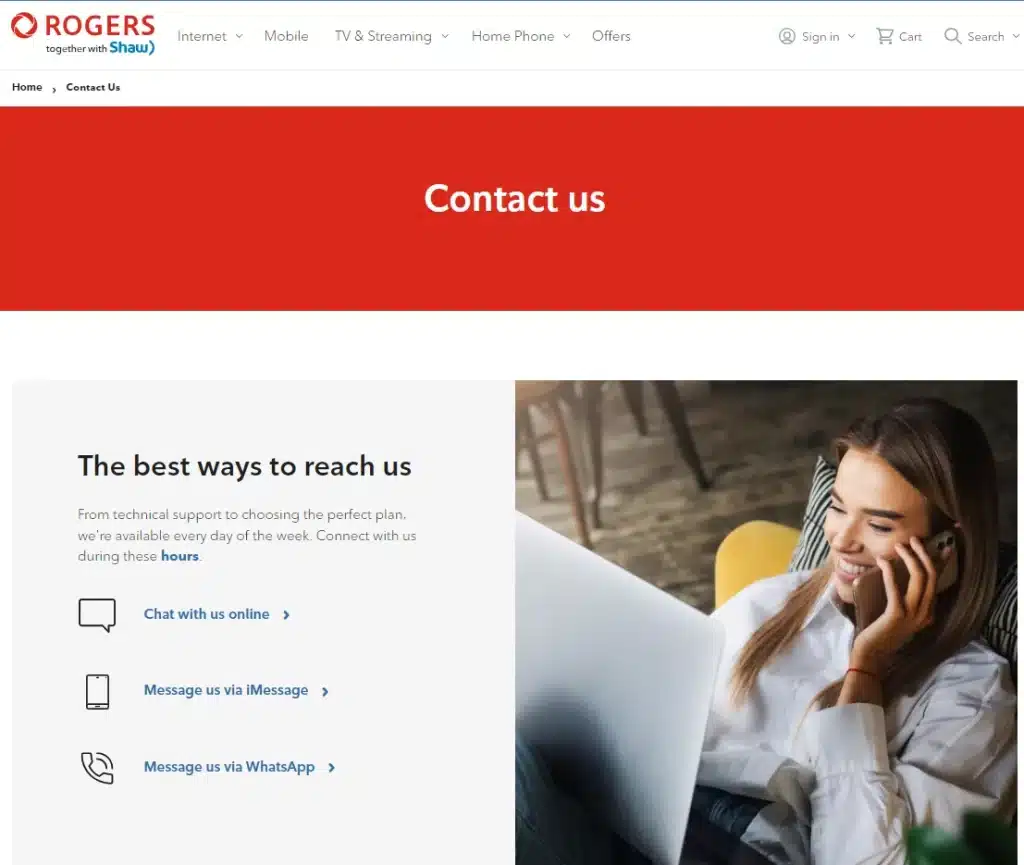
- Explain the issue and the steps you’ve already taken to try and resolve it.
- Shaw’s support team may offer to troubleshoot the problem remotely or, if necessary, send a technician to your location.
Frequently Asked Questions
What does a flashing orange light on my Shaw modem mean?
A flashing orange light typically indicates that your modem is having connectivity problems.
How do I know if my Shaw modem is working correctly?
A properly functioning modem will have a solid white light and should allow seamless internet access.
How do I fix a Shaw modem that’s flashing orange?
Try power-cycling the modem, checking and replacing coaxial and Ethernet cables if necessary, confirming there are no ISP service outages, inspecting any modem splitter used, and as a last resort, performing a factory reset.
Is it normal for the modem to flash orange when I turn it on?
Yes, it’s normal for the modem to flash orange briefly when you turn it on or restart it, as it’s part of the process of connecting to the internet.
What should I do if my modem keeps flashing orange for a long time?
If the orange light continues for more than 30 minutes, check your cable connections, ensure there’s no service outage, and consider resetting the modem. If these steps don’t work, contact Shaw technical support.
Why does my Shaw modem keep disconnecting?
Common reasons include weak signal, interference, or a malfunctioning modem.
Will I lose my settings if I reset my Shaw modem?
Yes, performing a factory reset on your modem will erase all custom settings. You’ll need to set up your modem again after the reset.
How do I factory reset my Shaw modem?
Press and hold the reset button at the back for 30 seconds, then wait for the modem to reboot.
Before You Go…
Now that you know how to fix a flashing orange or amber light on your Shaw modem, learn what a flashing green light means. Read our next guide…
Shaw Modem Flashing Green (How to Fix)

Nick
Chief Nerd
I’m a tech enthusiast who loves experimenting and tinkering with new technologies, with over 8 years of working in tech startups & doing boatloads of tech troubleshooting. I write about…you guessed it…tech and troubleshooting!
Related Articles:
